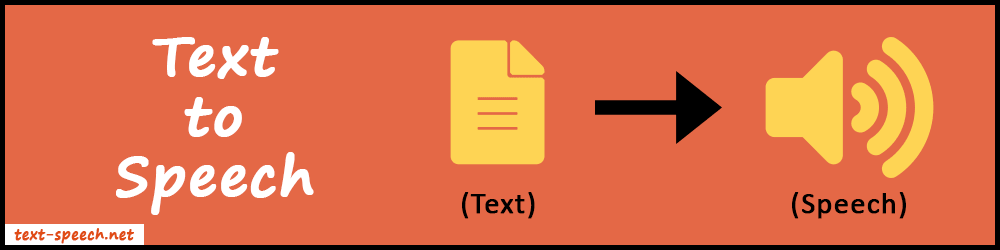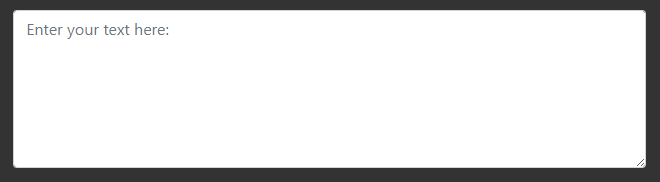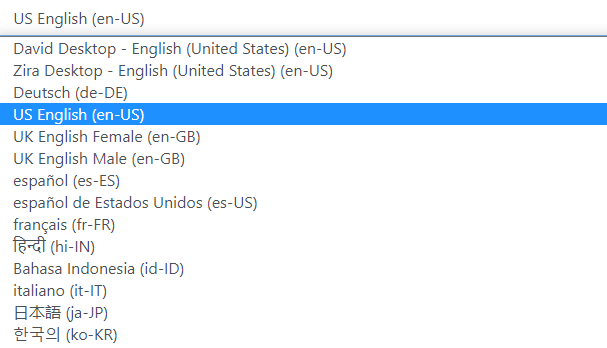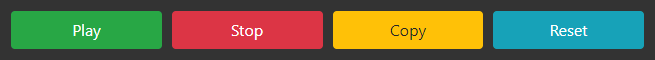About Online Text to Speech Converter
The online text to speech tool helps to convert the written text into realistic speech or voice easily. Also, there is no word limit or restrictions. You can listen to a single word or a big paragraph smoothly.
The tool uses a speech synthesizing technique in which the text is first converted into its phonetic form. Our database already has the human audio for all the phonetics. The matching phonetics and their sounds are adjoined and as a result, you can hear the transcripted voice.